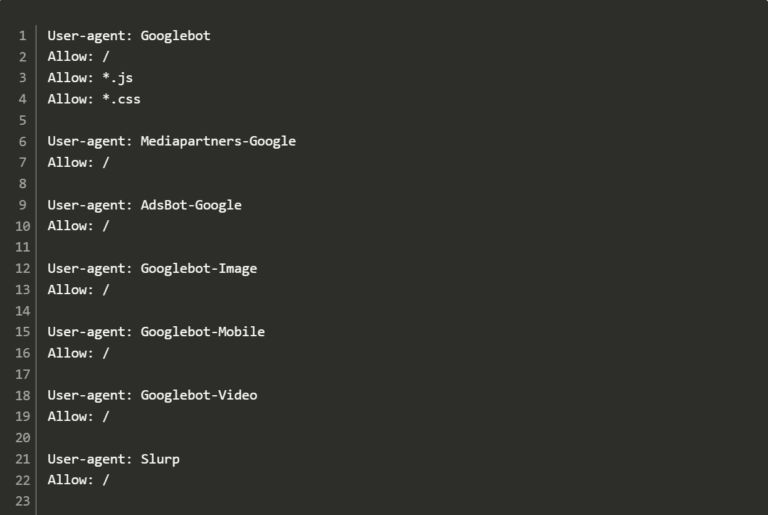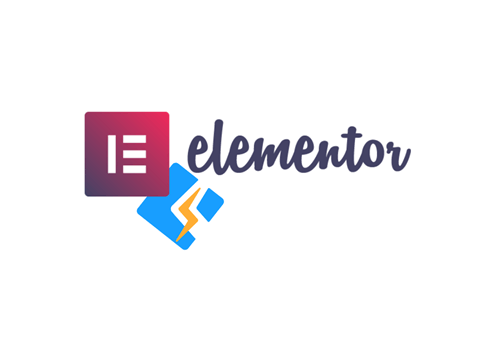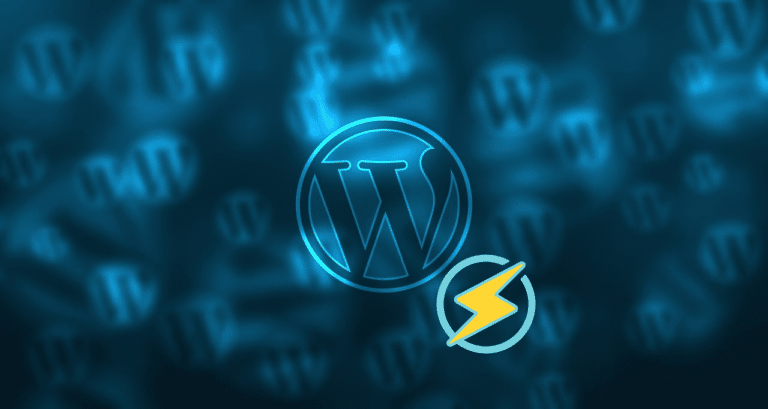I wanted to take a moment and discuss 3 overlooked things you should avoid when considering WordPress optimization. These are more advanced considerations when trying to take optimization to the next level.
Over the years, obsession drove me to finding the best possible setups, settings, and configurations for a WordPress install. Since I’m a freelancer that gets paid to optimize WordPress sites, I can’t give away all my secrets.. but I can hint around to things that you’ll simply want to avoid. If you’re just getting started with WordPress, go ahead and ignore these recommendations, but please keep them in mind for future reference.
1: Avoid shared hosting.
If you’re just getting started with a website, it’s perfectly fine. But if you’re truly wanting to push the limits, shared hosting is likely going to be a bottleneck. This isn’t necessarily true in all cases, but for the most part it is. There are certainly decent shared hosting services out there, and it has come a long way, but you will still be sharing resources with other websites. VPS is the way to go. The more you build out a WordPress site, the more resources you’re going to need. Using a page builder and Woocommerce on shared hosting is not going to go well. This would be more on the “starter” plans though. If you were to maybe upgrade in a shared hosting plan, there may not be an issue.
2: Don’t use a page builder.
A page builder, like Elementor, makes it easier to design your site and adds in more design functionality. There is a huge downside though, page builders are absolute hogs. They are VERY bloated. When you’re going for speed, a page builder is not what you want. I have seen instances where sites with page builders do quite well, but this also depends on the setup from hosting, server, and WordPress. There’s a lot to unpack here, but to sum it up, page builders can be very tricky toget high scores for PageSpeed Insights. There’s many variables involved. It’s not impossible, just very difficult.
3: Don’t proxy through Cloudflare thinking it will speed up your website.
Marketing must be fantastic for Cloudflare. Just about every potential client I’ve had tells me they’re using Cloudflare. I always cringe because it’s just not needed. It’s one more variable that you have sitting between the user and the server. I’m not saying it’s a bad product, but when I’m told “my WordPress site is slow and I’m looking for someone to optimize my Cloudflare” then we have a problem. Oh, and that’s not the first time I’ve heard that. They never seem too happy when I try to explain Cloudflare can’t help – and some act like they don’t believe me. People seem to forget that any time a company is marketing, they do in fact have one goal: to sell their product. WordPress itself needs to be optimized long before considering adding a CDN.
I use Cloudflare as a nameserver, and have for years. But I do not use it as a proxy in-between my servers. You can add all your DNS settings to the account and have it ready to switch on/off (DDoS attack perhaps?). I always use the proxy for my mail server though! Just not the proxy for server traffic.
Common misconceptions that I’ve heard
You need to spend hundreds of dollars per month on high end servers and hosting.
You need to have a paid caching plugin.
You need a CDN to help with speed.
A CMS like WordPress is too slow to ever achieve high speeds. It’s impossible to get high scores in PageSpeed Insights.
Honestly, I think I’ve seen this posted somewhere.. that’s why I threw it in here. This is very inaccurate. If you ever see someone claiming this, they simply know nothing about this subject.
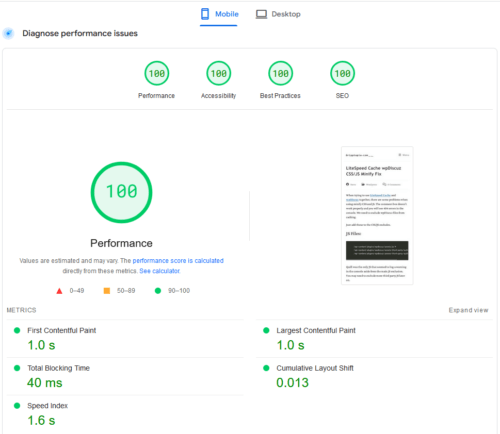
WordPress can absolutely be slow. Anything can. If a car can’t shift out of 1st gear, it’s not going to be very fast. WordPress can always be bogged down by factors that aren’t even related to it. All too often I see clients with installs that are so scattered, making it practically un-optimized.
You need to spend hundreds of dollars per month on high end servers and hosting.
Please, please, please don’t do this. I know it can be easy to fall into the ideology that you need the best and most expensive equipment to achieve the best results, but this isn’t it. There will be certain scenarios when you need that.. but 99% of the time you won’t. Start small and scale up if needed.
This blog sits on my own VPS with 6 other domains right now. Total cost is $18.76/month. I’ve been testing out Namecheap’s Quasar VPS for over a year now. Haven’t had any issues yet.
You need to have a paid caching plugin.
It’s hard to argue this one. I wouldn’t claim that you need a paid caching plugin. I have seen free versions of cache plugins perform just as good as paid versions. There are many variables here to consider. If you’re on a LiteSpeed server, the LiteSpeed Cache plugin is completely free, and has given the fastest results I’ve ever seen. Apache servers take a bit more effort, and you may find that paying for a premium cache plugin might end up being the best solution.
You need a CDN to help with speed.
A CDN itself won’t magically help with speed. It’s just a tool that can help your site, like caching for users that aren’t located near the hosted server.
I hope these tips have helped you! I needed to write this out because these have to be addressed. I’m starting to see the same issues over and over, and these are just a few things that can help. I know everyone wants their PageSpeed Insights to be as high as possible.. and these are some starting points I would go with.