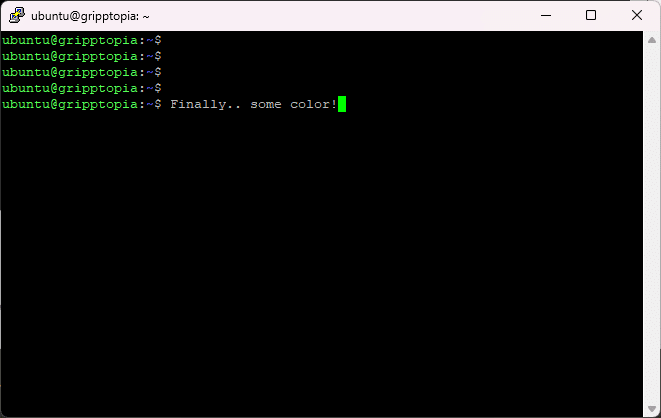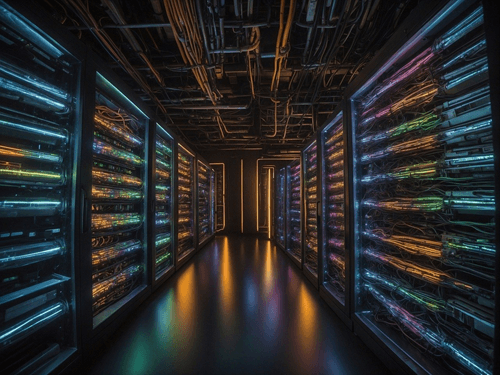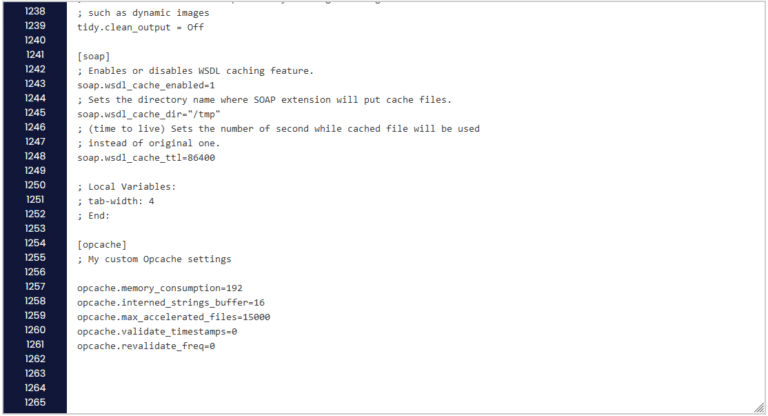Sometimes when you spin up a new server, the color prompt will be the default bland color that blends with all the other text. We can switch this to make things easier to read in Ubuntu server.
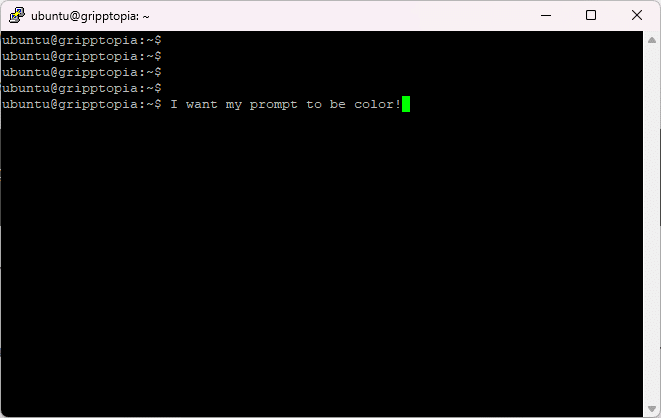
The setting we are looking for is called force_color_prompt which is in ~./bashrc.
You can quickly check this by running:
cat ~/.bashrc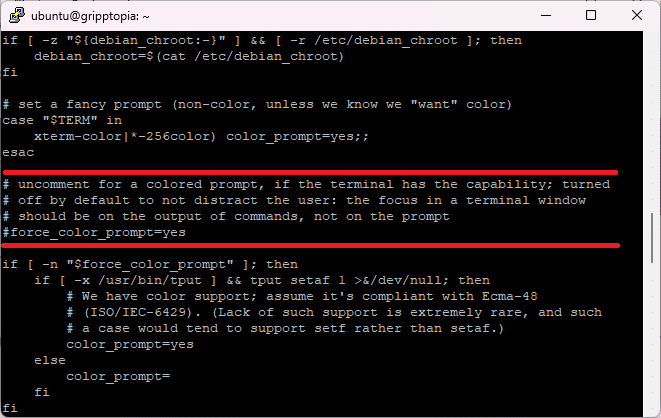
Before you change the file, you can back it up if you want. Just in case!
cp ~/.bashrc ~/.bashrc-backupYou can use nano or vi to edit the file.
nano ~/.bashrcAnd just remove # from #force_color_prompt=yes.
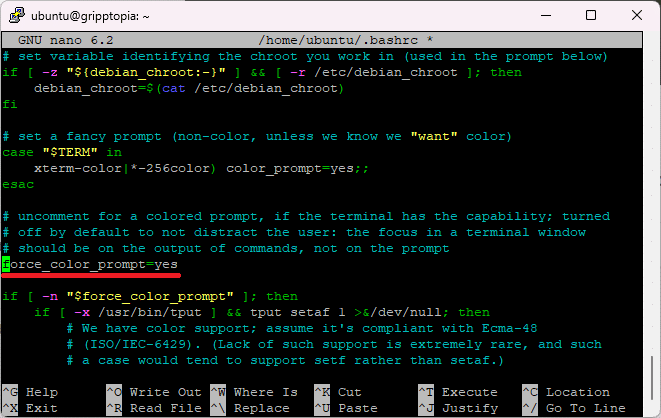
Save the file (ctrl+x in nano) and close the session. It will now be in color when you re-open your session.