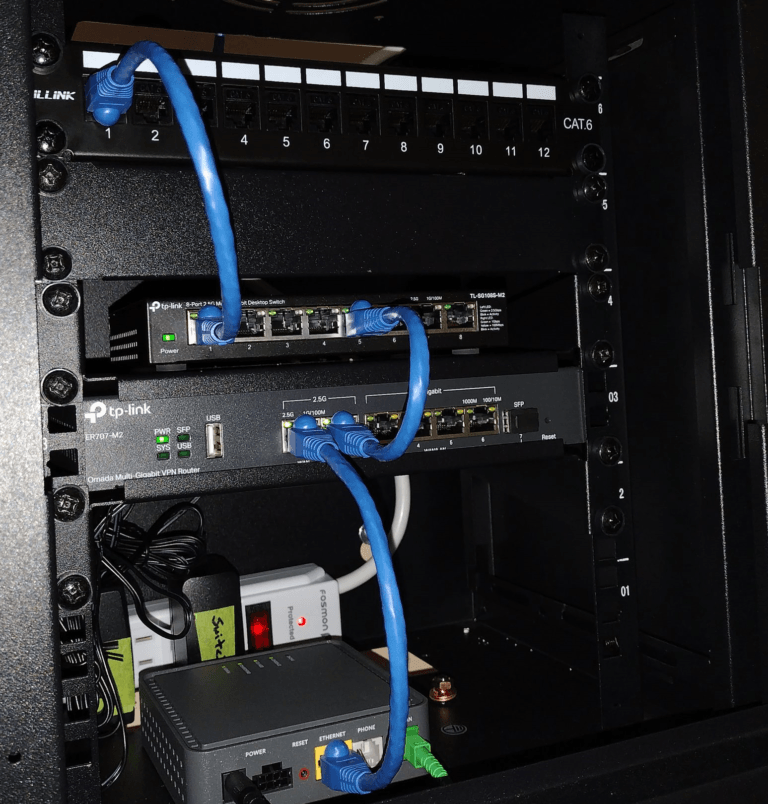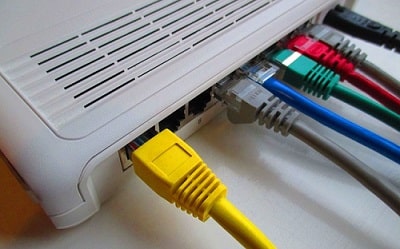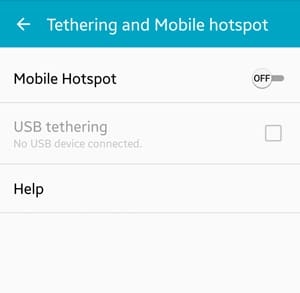If you are the owner of a DLP (Digital Light Processing) TV, you will eventually need to replace it’s bulb. Don’t worry though, this is a simple task that takes less than 10 minutes.
If the TV powers on with no picture, the bulb has probably gone out. When the TV is on, check to see if there is light coming out the back. If not, then the bulb needs replaced.
What you need
You will need the model number of the TV to order the correct bulb. The model number of the TV should be in plain site on the back towards the middle. Here’s an example.

Once you have the model number, it’s time to order a new bulb. It may be tough to find one locally depending on where you live, so you might need to check online. Below, you can type in the model number of your TV to see if the bulb is available on Amazon.
Bulb installation
The only tool needed is any regular-sized Phillips screwdriver.
You should really read the owner’s manual – since it should have the bulb installation guide. If you lost yours, it can most likely be found online.
Make sure the TV is powered off (it does not have to be unplugged). If you are installing a new bulb immediately after the old one went out, power down the TV and let it cool off (at least one hour).
To get to the old bulb/cartridge, remove the small access panel from the back. This will be held in by one or two screws. Note: Do not lose these screws. Due to a safety sensor feature, the TV will only work if the screws are securing the panel down.

Once the panel is off, there will be two screws securing the cartridge in. Unscrew these – they may not come out because of rubber boots holding them in. Now that the screws are loose, you can lightly tug on the cartridge. Carefully slide the cartridge out and handle it with care. The owner’s manual recommends that you do not tilt/rotate the cartridge.
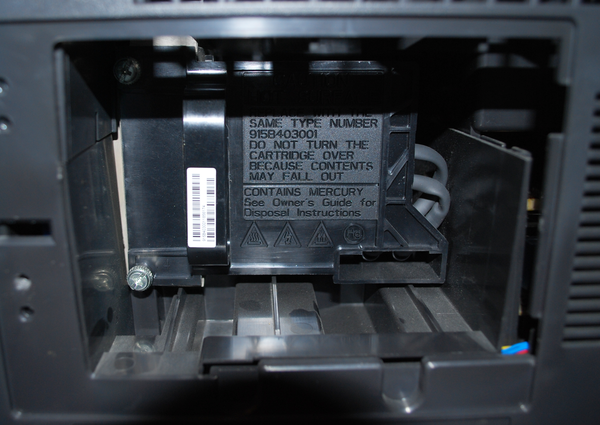
Now with the old cartridge out, we can put the new one in. When handling the new cartridge, do not touch the bulb. Slide the cartridge in – making sure it’s in properly. You should feel the connectors lock into place. It may take a few tries to get the cartridge situated properly. When you’re sure it’s in place, tighten the screws (do not overtighten).
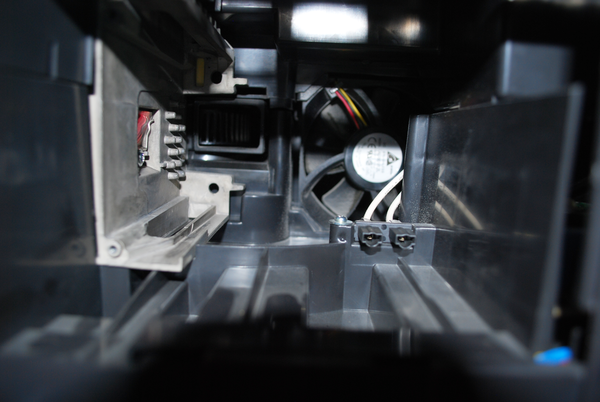
Place the panel back on and screw it down. That’s it! Power on the TV and make sure the new bulb is working.
Other notes
Don’t touch the actual bulb – it contains Mercury. Always wash your hands thoroughly after handling these bulbs/cartridges.
Do not dispose of the bulb in trash. The bulb must be properly recycled. For more information on disposal, visit eiae.org.