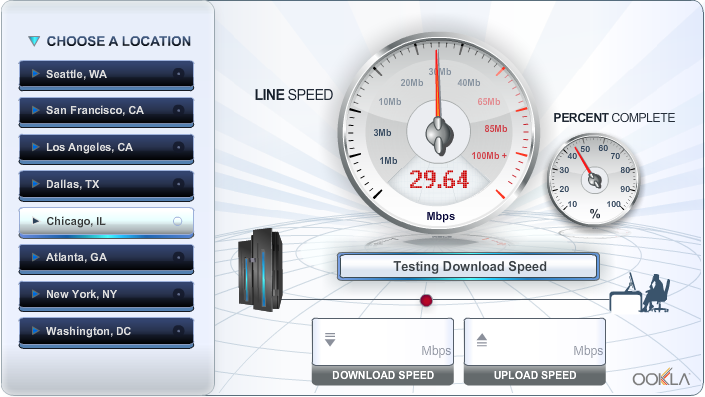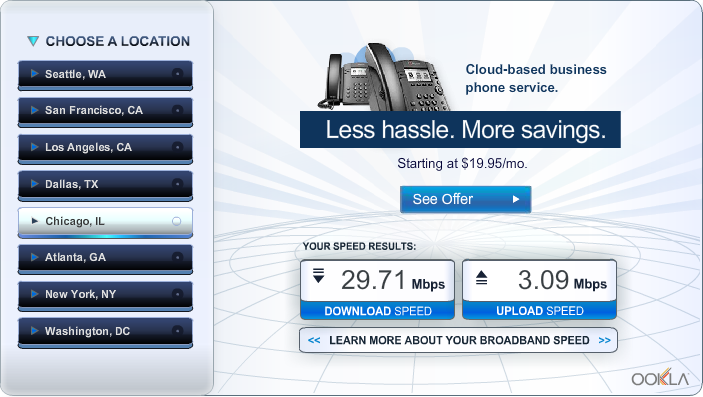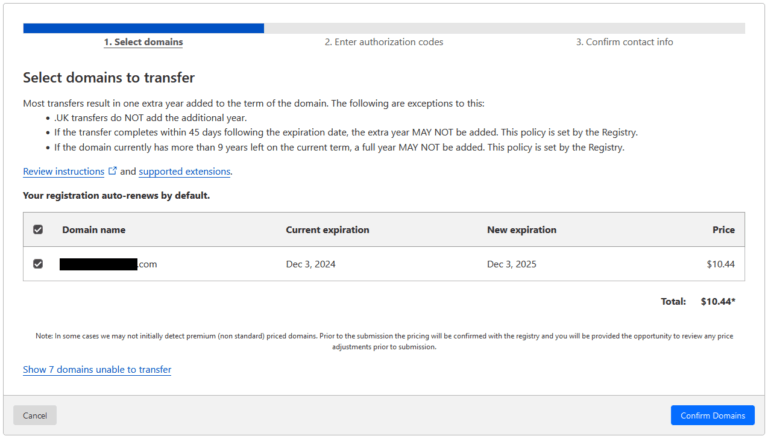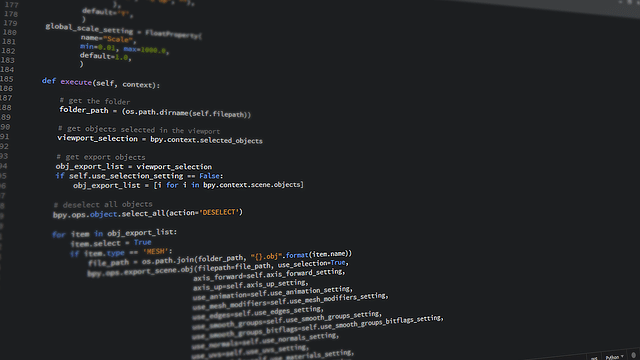Wondering what your internet speed is? Here’s a quick and easy tutorial on how to test your internet speed. Let’s begin:
Step 1: Make sure you are connected to the internet. For best results, connect directly to your router/modem. You can test your internet speed over Wi-Fi, but directly connecting to your router/modem will give you the most accurate results.
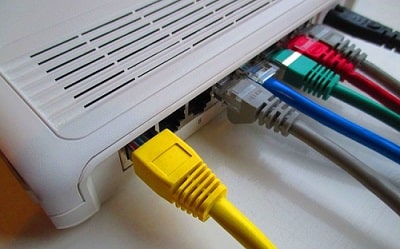
Step 2: In your web browser (Firefox, Chrome, etc.) go to an internet speed test website like speedtest.net or (my favorite) speakeasy.net/speedtest. You may have to choose a server that is closest to your location. That’s it! You can now being the test and see your results.
Tips on testing your speed
- Be sure there is nothing taking up bandwidth during your speed test. Make sure there are no files being downloaded, any videos streaming, etc.
- Try to test the speed on multiple devices. You may find that on one computer your speed is slow but on another device the speed is normal. This could indicate a problem with the computer, not your internet’s speed!
- For more accurate results, don’t just test your speed once. Test it multiple times throughout the day.
Why test my internet speed?
- If you have noticed your internet has been running slow lately, you can test the speed and find out if it’s actually your internet that is running slow. In some cases, it could actually be your computer that is slow – not your internet connection.
- You pay your Internet Service Provider (Comcast, AT&T, etc.) for a certain internet connection speed. If you find that your speed is not what you are paying for, you may want to call and find out what’s up. Let them know that you’re having issues.
If you have any questions, please leave a comment below and I’ll answer as soon as possible.