I haven’t found any anti-malware software better than Malwarebytes Anti-Malware. If your computer has been acting strange lately, it’s time to scan it with Malwarebytes. It’s both free and thorough – it will catch anything not supposed to be there.
In this tutorial, we’ll take a look at how to scan our computer with Malwarebytes to ensure it’s completely clean of any malware. If you’re unsure on how to install Malwarebytes, check out this Installation Tutorial.
When first opening Malwarebytes, always run the update first.
How to update
On the dashboard, click Update Now
Before running a scan, it’s recommended you close all applications to provide the scan with full computer resources. It’s best to run scans when not using the computer because you may experience degraded performance during scans.
How to scan
Click Scan at the top.
Choose which scan to start. I recommend always using Threat Scan. This will ensure a full comprehensive scan of the system. Once the scan begins, it could take up to a couple of hours to complete (times vary).
How to remove infections
Once the scan is complete, Malwarebytes will give us a summary of what it found. If nothing was found – great!
If items were found, and you want to remove everything – click on Quarantine All
If you know for a fact that certain items are safe, you can click on the drop-down menu beside each item and choose to ignore once or add exclusion (indefinitely). In doing so, you must click Apply Actions. If you’re not sure, it’s best to quarantine all. Once items are removed, Malwarebytes may require a system restart.
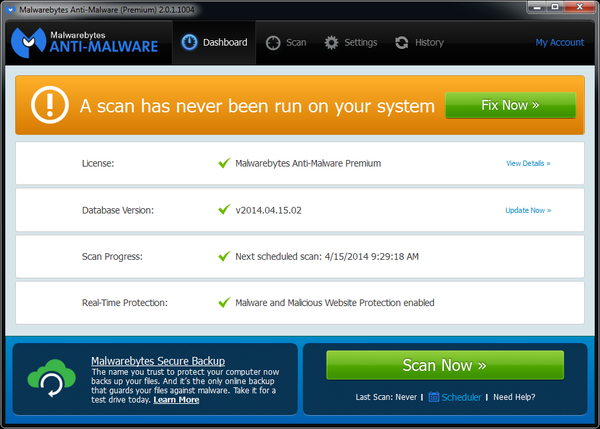
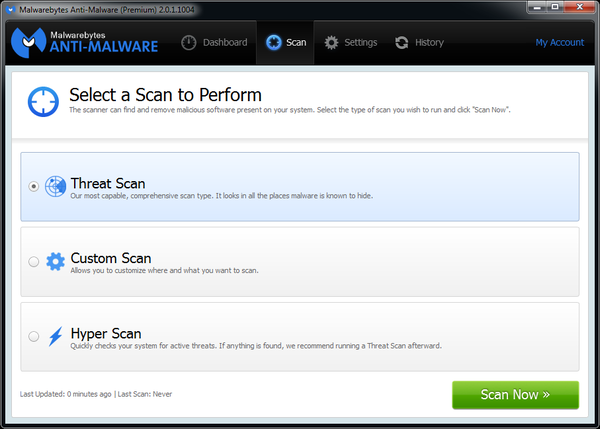
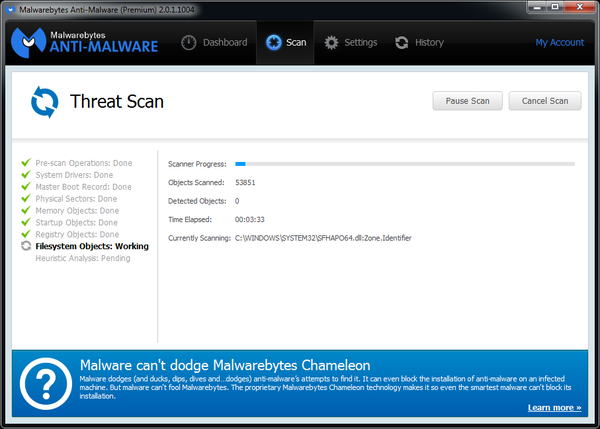
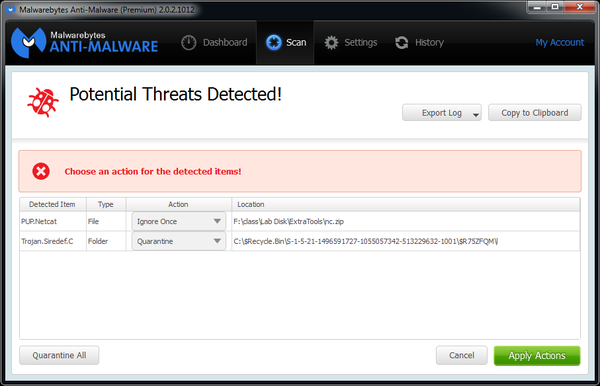
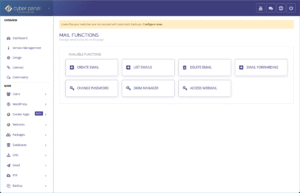

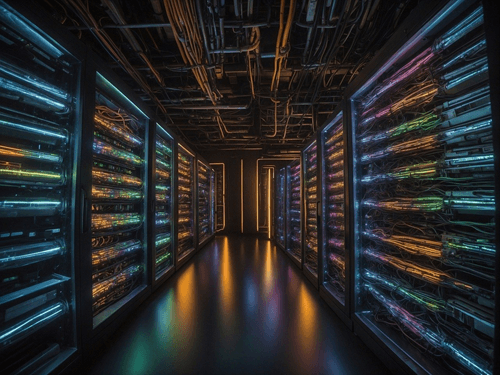
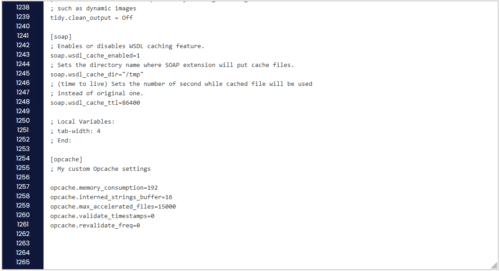
I wish there was a way to set default action for all threats found/ I downloaded an MKV Player from CNET and realized it was taking so long it was probably writing out garbage PUPs so I removed the 16 unwanted new programs it put out thereand got my defaults reset to what they were and ran MALWAREBYTES, It found 6,352 threats and asks me to choose Ignore Once, Quarantine or whatever the third option is . . . Everything is set to Ignore Once but I want Quarantine. but I’m not about to scroll through 6,352 iterations. Looking for… Read more »
found 2 threats i applied action lost my server connection software couldn’t retrieve and install ? had to do a recover 2 times because i thought it was a fluke .trashed my computer .how are we suppose to know whether to quarantine or apply?
Anything Malwarebytes finds, shouldn’t be there and should absolutely be removed. Unless there is a file you know for a fact is not a threat, you need to quarantine all.