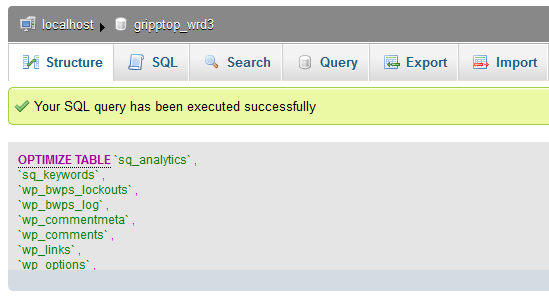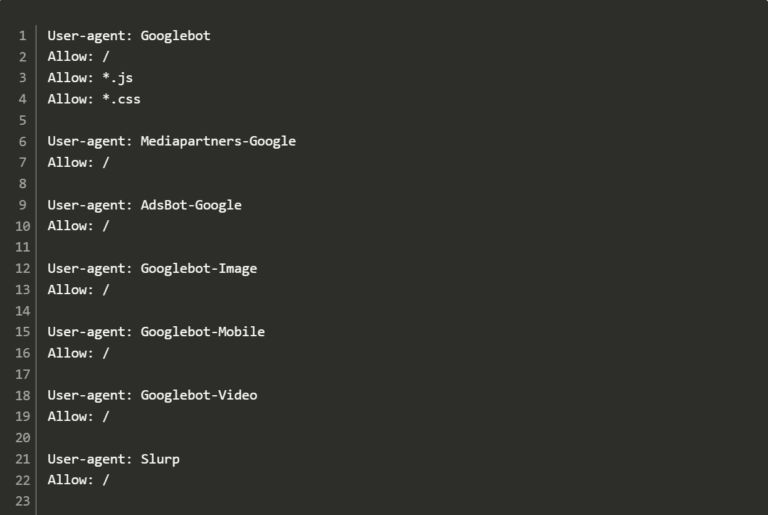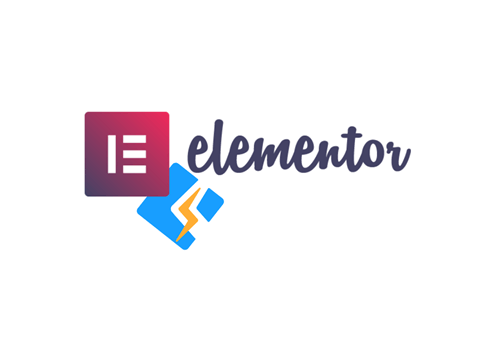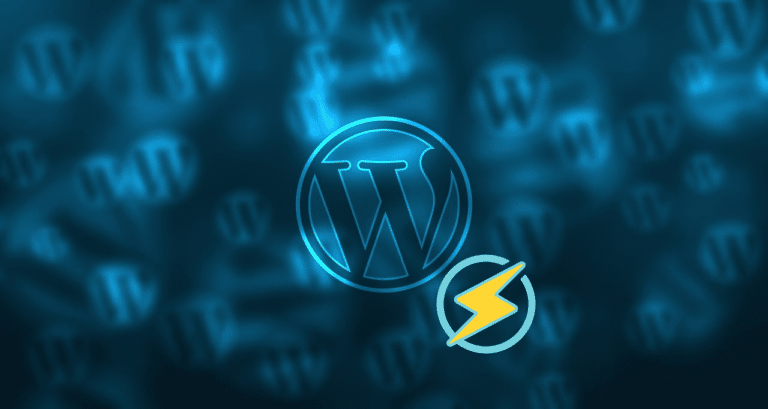Every once in a while it’s a good idea to optimize your website’s SQL database tables. This will ensure things are running at their full potential.
First, log in to cPanel on your hosted server.
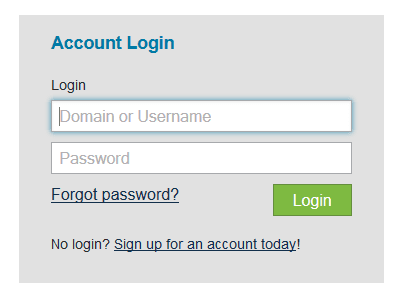
Scroll down and find phpMyAdmin.
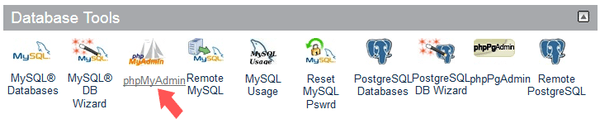
Log in with your database credentials. Note: If you are unsure of your credentials, go to MySQLDatabases in the Database Tools.
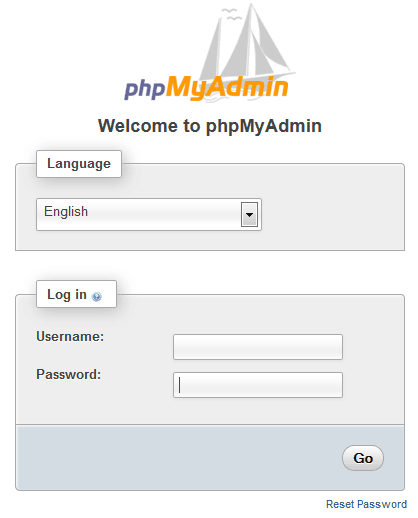
Once logged in to phpMyAdmin, select your website’s database on the left-hand side.
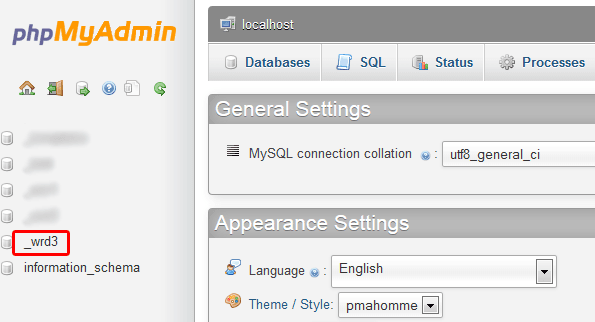
Scroll down and click on check all tables. Click on the With selected: box.
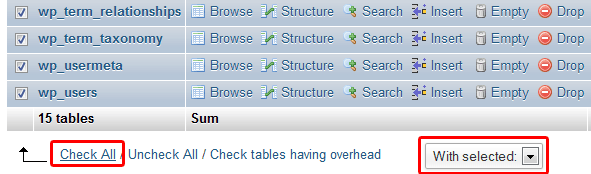
Select Optimize table.
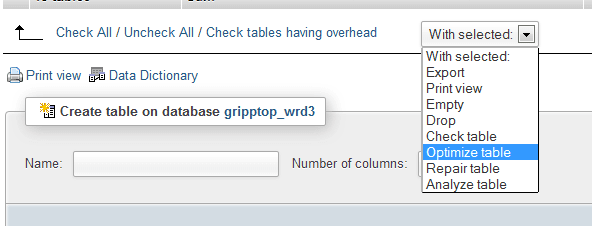
The query will instantly optimize the tables.