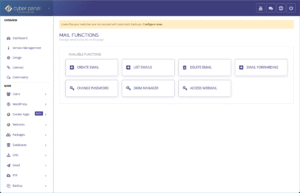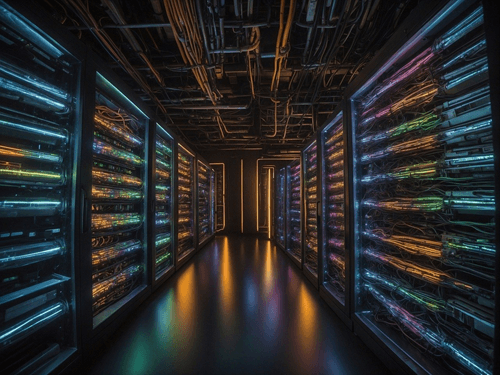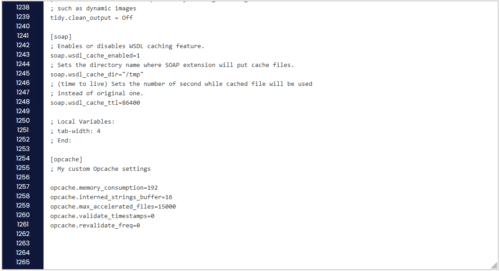Do you have an old computer sitting around collecting dust? Why not give it new life by turning it into a fully functional router for your in-home network by using Untangle.
Untangle is Linux based network gateway software that is free to use. Those puny store-bought routers from Linksys or Netgear don’t stand a chance against this kind of power provided by Untangle’s firewall software.

The free version consists of Untangle’s lite package that includes the basic essentials to provide a strong firewall. The lite package alone adds in a web filter, firewall, a basic virus blocker, phish blocker, intrusion prevention, and a couple of more great features. See the whole list of applications the lite package provides.
If the lite package isn’t enough, you can upgrade to standard or premium (but it will cost you). Untangle also allows for individual application purchasing but will require monthly or annual subscriptions. Check out all of the applications Untangle offers.
I have personally used Untangle in the past and loved it. It’s not perfect though, so I’ll be listing the pros and cons below.
Pros
This software can pretty much be installed on any machine. The recommended specs are at least a Pentium 4 equivalent CPU, 80GB HDD, and 1GB RAM.
The machine can be completely customized so if you want overkill you can add in 4GB of RAM or whatever you want!
It’s simple to install and even easier to use. It’s a nice graphical interface and with just a couple of clicks you can have your router up and running.
Updates are automatically installed.
Great support is provided through Untangle Wiki, basically answering any questions you would ever have.
Cons
While this can be a powerful router, it’s not compact like smaller routers. A dedicated PC running Untangle can take up quite a bit of space.
Running it full time on a PC won’t be energy efficient. It could end up being more of a heater than a router.
Lucky for us we get to use the free applications but the better features are pricey for in-home use.
Other Notes
I highly recommend this software to anyone. Even if you just get bored and want to try something different – well, this is that something different. Try it out, play around with it, break it, fix it, and just have fun with it. Learn how to install Untangle.