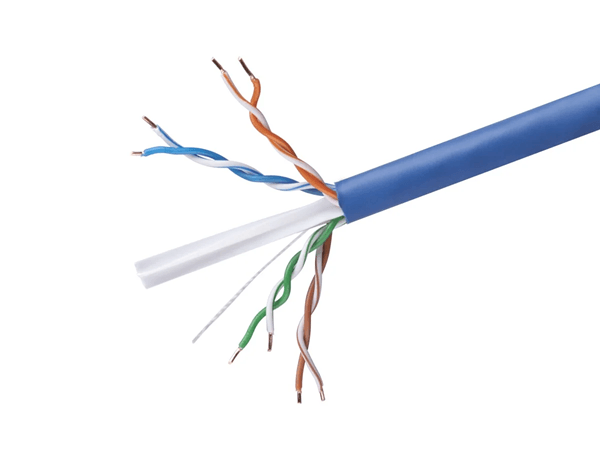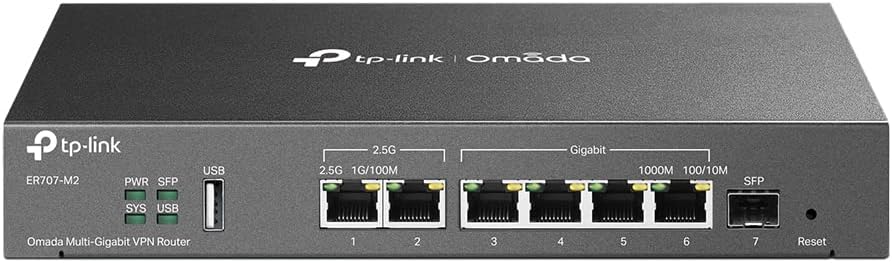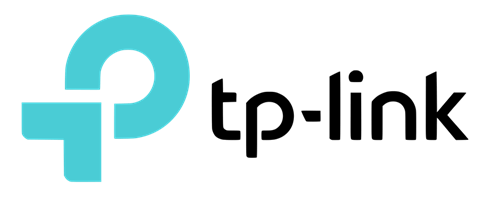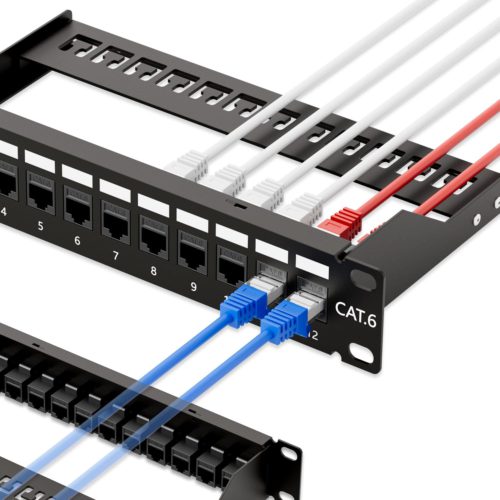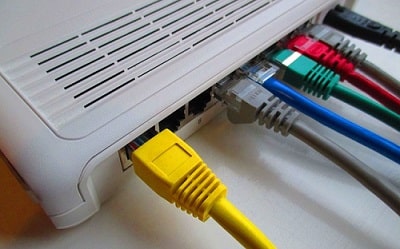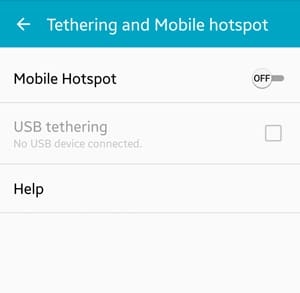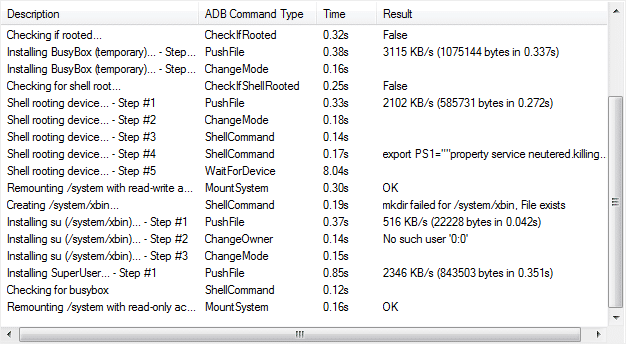My town recently had fiber internet installed, and the sign-up flyers have been bombarding the mailbox. The offer? 1 gig symmetrical, price locked for 2 years – no contract, free install and will be almost half the monthly price I pay now. I went for it since I’m on cable internet.. and the past year has proven to be the most unreliable yet. I’m mainly doing it for the free install. If it ends up giving me problems, I can always go back to cable!
This house never had proper networking installed. So, I knew this was going to be the biggest hurdle when getting fiber installed. I’m currently on a 600Mbps download speed, so you guessed it, I never needed equipment to handle anything over 1,000 Mbps. Now is the time to do some upgrades.
In the middle of the house, there is a small closet with the furnace and water heater. I have very little wall space to work with here, but this is going to be the best install point I think. When the tech comes out to install, I’m hoping they will work with me to run the line to this closet [..they did]. There was one small issue though.. no outlet in this closet. First order of business, run power to the closet for my equipment – Done! I installed GFCI, but it was faulty, so I’ll have to install another one later.

Next some research. I didn’t know what I wanted to do with such limited space. I was aiming for network equipment that could handle 2.5GbE connections. I didn’t want my speed maxing at 1,000Mbps on my old equipment. I figure that if my equipment can handle more, the internet speed will likely spill over the 1 gig I pay for. Plus, the next internet plan is for 2.5GB anyways. The only bottleneck in the future would be the router and switch maxing at 2.5. I know.. like that would be a big deal, huh?
So what do I need? The ISP will provide their required ONT (modem). That leaves the router, patch panel, switch, and possible POE for an access point device. I forgot to mention here that since this closet is centralized, I’ll be running networking cable (Cat 6) throughout the house. I figured when all is said and done, this will all cost around $500. That’s for cabinet, patch panel, switch, router, cable, and accessories. Also, I did end up adding in an access point through PoE.


With all this in mind, I had to come up with the best solution for housing this equipment with limited space. Luckily, I found small network cabinets on NavePoint. I went with this because the dimensions were perfect, and it included 2 shelves with a blank panel.. also, I like the (removable) glass door.
This cabinet was perfect for the limited space. I didn’t need much regarding network equipment. My only gripe about the cabinet was the side doors clank together because there is nothing preventing the metal from touching. I put electrical tape around in places to help them not be so loud. Also, the top and bottom removable panels need to have slider holes for the screws. I have cables running through, but could still keep the panel attached (just slide out a bit). I’m using a Dremel to expand the panel holes a bit so I can slide it.
The router barely fits in the rack. I had to flip over the shelf to fit it in place. I chose this one because of the two 2.5GbE ports. One comes in from the ONT (WAN), and the other into my 2.5 port switch (LAN). This provides the whole network with 2.5GbE.
Right now I’m just using a mini power strip, because I wasn’t sure how much space I would have in the cabinet. It fits perfectly in the bottom, but it seems that it’s actually not going to be big enough for everything that needs plugged in. It looks like I will have enough space behind the hardware to run a normal power strip vertically.
I just added in my access point using this setup – I already had the TP-Link router and switch.. might as well just stick with WP-Link for the rest. Omada all the way.
For me, wifi was an afterthought. That’s why I didn’t bother getting 2.5GbE equipment. All my important devices are on wired connections and having “up to” gigabit speed is good enough for my wifi devices. I can always upgrade later.
Speed Tests:
This is why you don’t want gigabit ports for 1 gig internet. I ran the (wired) connection through a gigabit switch just to show the bottleneck. It won’t get any higher than this.
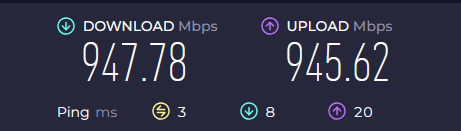
With 2.5GbE ports, you should be able to go over the 1 gig speed.
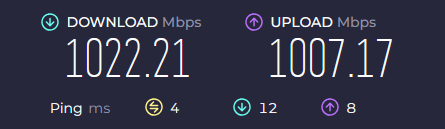
Side Notes:
- If you’re installing router TL-SG108S-M2 and access point EAP610, be sure to update the firmware immediately.
- Getting bulk cable was the way to go. I honestly didn’t even need 250ft, but it has really come in handy. I just make my own cables to whatever length I need now.
- I’m still not 100% done with this project. I’ve only ran networking to one room. I slowly ordered everything and got the bare minimum set up for the fiber install. Now that’s complete, and I have invested more time in building out the home network. Still got some organizing to do.