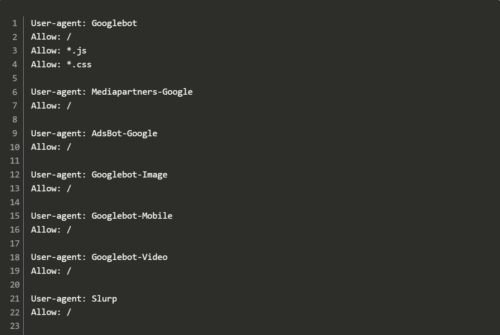Elementor’s Google Map widget can be a cool feature, but are you experiencing issues when using it with LSCache? I recently came across this issue and had to come up with a solution.
If your Elementor page is trying to load in the Google Map widget, but it’s not displaying at all, first disable LScache and make sure it shows. Be sure to clear your browser cache, use another browser, or incognito when checking.
Now that you’ve narrowed down that it is in fact LScache, re-enable it and see if Lazy Load Iframes is ON. LScache > Page Optimization > Media Settings
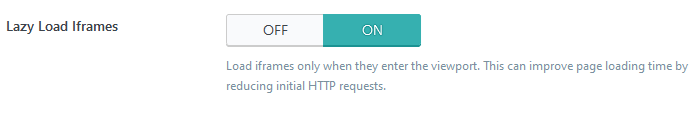
If Lazy Load Iframes is ON, turn OFF and clear all cache. Check the page to see if Google Maps now loads in. If it does load in, you have found the common issue.
All we have to do now is exclude it from Lazy Loading iframes.. that way we can turn this function on and just exclude this one thing.
In LScache > Page Optimization > Media Excludes we’ll add the exclude to Lazy Load Iframe Parent Class Name Excludes.
elementor-widget-google_maps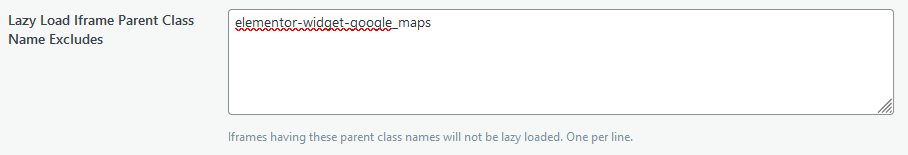
That’s it! Google Maps should now be loading into the page.